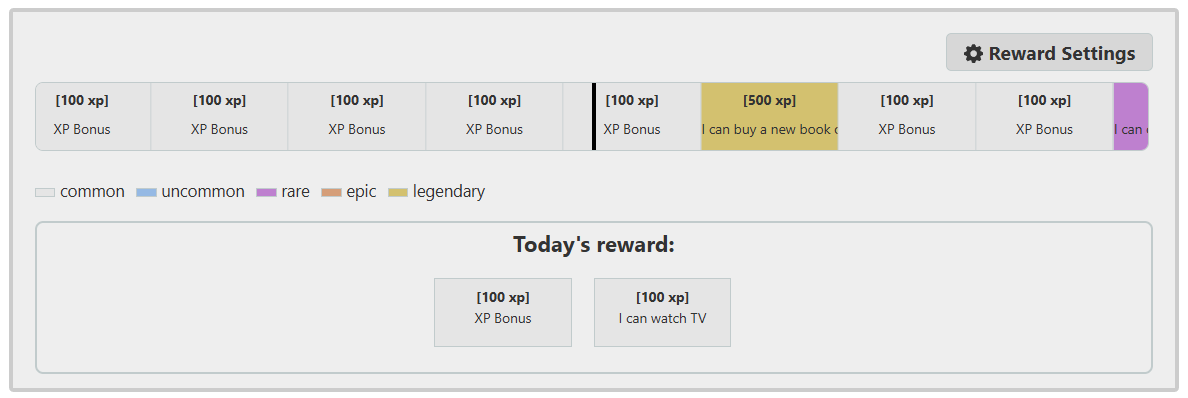
Complete all of your objectives to unlock the random and/or guaranteed daily reward.
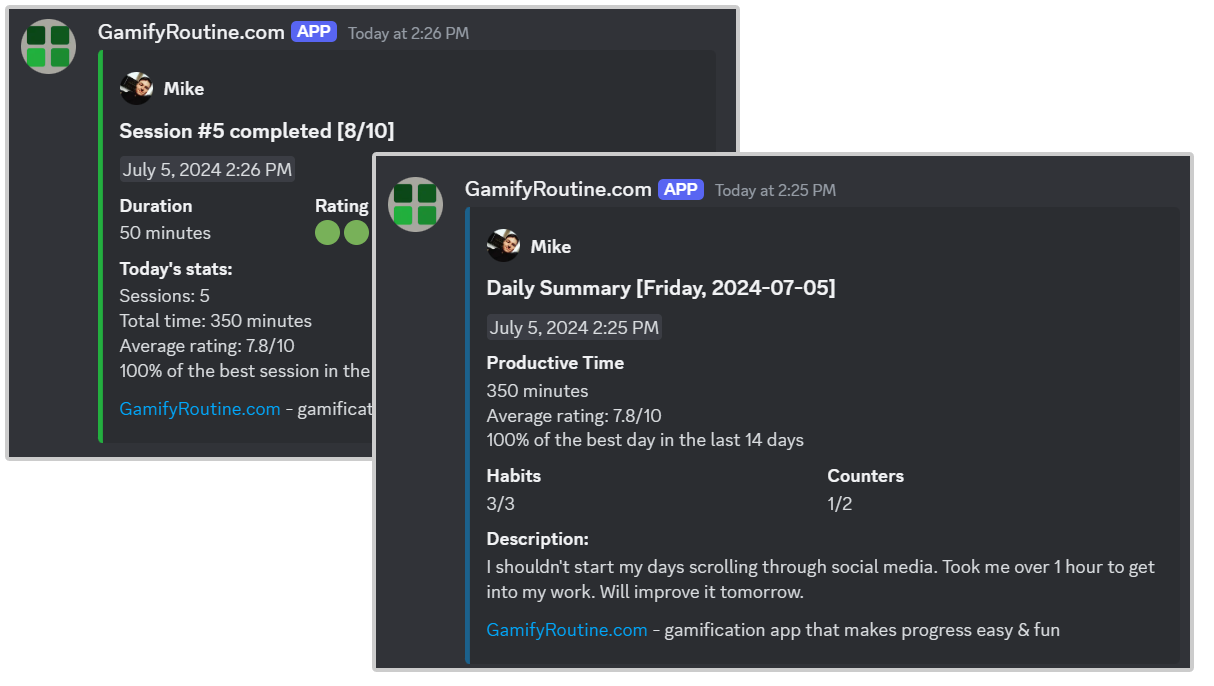
Then, use our accountability features, including automated Discord Webhooks, to track and discuss your progress with an accountability partner.
You can find a partner on our Productivity & Accountability Discord server.
GamifyRoutine.com can boost your productivity by:
Everyone is different, and what works for one person may not work for another. It’s free, so you can try it and see if it boosts your productivity.
We can’t see your habits, counters, rewards, etc., because we don’t store the data you enter into the app on our servers.
These are saved in your web browser, and you have 100% control over them. You can view, delete, or copy them at any time. Additionally, we provide a “Save” tool where you can import or export your profile.
Thanks to our model, where we don’t store your app data, and we don’t make frequent database queries, the maintenance costs of GamifyRoutine.com are relatively low and should remain manageable even if the app becomes very popular.
Because of this model, we don’t need to have subscriptions, and the app can stay accessible to everyone, including those who need it most but can’t afford extra costs.
For example, even a “cheap” app at $9 per month costs $108 per year. If you regularly subscribed to 10 such apps, that would total $1,296 annually.
We aim to keep the app free forever. If costs significantly increase, we’ll consider ways to monetize it without limiting the features available to free users. There might be some ads (I’ll ensure they’re not too intrusive) or a voluntary donation system, for instance. There are many ideas, and we’re confident that maintaining the app with our model won’t be a problem.
At the moment, we don’t need financial support, but the app will develop faster and better with more users.
You can help by telling your friends about it or writing a few words on your X or Facebook profile :).
If you like GamifyRoutine.com, you can also join our Discord group, Productivity & Accountability.
GamifyRoutine.com app is designed to maximize productivity and provide regular feedback. A built-in to-do list would complicate this and clutter the scoring system.
However, you can mix GamifyRoutine.com app with external to-do lists. For example, set a habit like “Complete all tasks from the to-do list” or/and “Plan the to-do list for tomorrow.” That’s exactly what I (Mike) do, using specialized to-do apps for project management.
You probably don’t need synchronization. Apps like GamifyRoutine.com are best used on a single device to avoid unnecessary distractions. If you don’t have access to your device all day, you can easily update your data later.
GamifyRoutine.com app saves user data in the browser. This means it doesn’t automatically sync your data, as your habits, rewards, etc. aren’t saved on our servers, keeping your data private, and allowing the platform to run smoothly and without monthly subscriptions.
If you want to sync data, you can do this manually by exporting and importing saves, or find an external solution for automated data sync (read more about it).
GamifyRoutine.com app should work on almost any device with a modern web browser that supports JavaScript. It’s free, so you can easily test if it works on your device :).
The Productive Sessions is a great module, even if you don’t work in sessions like Pomodoro. You can log how long you worked at the end of the day and rate your day from 1-10.
GamifyRoutine.com offers many customization options, so you don’t have to use this module. You can disable its requirement in Daily Rewards by setting the minimum Productive Timer value to 0.
As a free app, GamifyRoutine.com does not guarantee any official support.
However, I (Mike) try my best to help users and respond to emails regularly :). If you experience problems, you can also refer to our documentation.
You can seek help from our users on our Discord group Productivity & Accountability.