Info: This documentation is still under the development. If you didn't find the answer to your question, please contact me!
Saves: Import/Export
When using GamifyRoutine.com app, you should regularly back up your data to avoid losing it, for example, if someone clears your local storage in your browser, or if an unexpected error occurs.
To open the Saves menu, click the “Save” button in the top right corner of the game.

To save a save, use the Export option. To upload a save and overwrite the current one, use the Import option.
It’s best to download and upload saves as files rather than text because this option should be faster and less troublesome with large amounts of data.
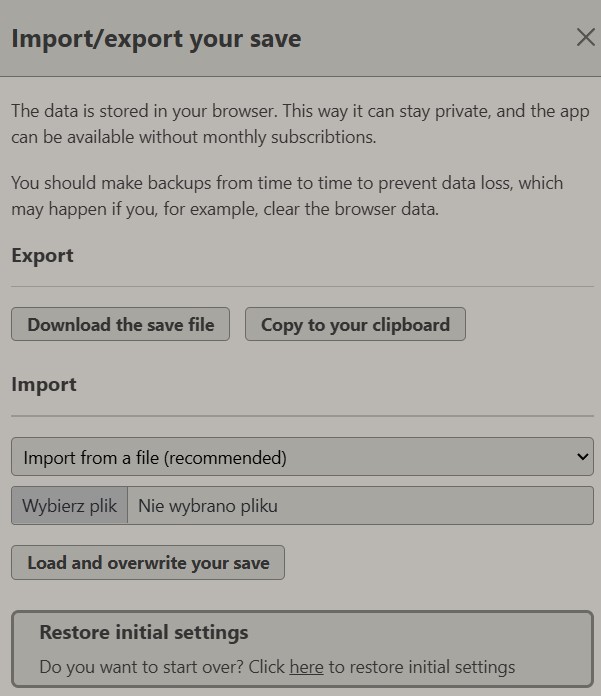
In this menu you can also restore initial settings to remove your habits and start with a fresh, demo profile (Guest, 1 lvl).
Previous
← Cross Device SyncOn this page