Daily Rewards
Daily Rewards were created to motivate you to achieve all your goals every day.
The idea is that each day you:
- Complete all the habits you set
- Complete all the counters you set
- Meet the minimum amount of Productive Time you set
Only after meeting these conditions can you claim your reward.
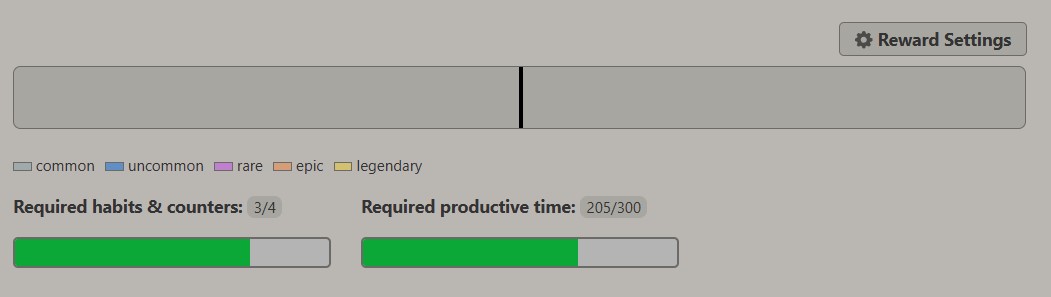
The module is well-designed and highly customizable.
For example, you can:
- Specify that, regardless of completing all your goals, it must be at least 4 PM (or another specified time) before you can claim your reward, to prevent rushing through your tasks.
- Define specific requirements for different days of the week, allowing you to set different habits, counters, and productive time for days off or days when you have less time.
- Set guaranteed and/or random rewards, according to your preferences. Random rewards are more exciting, but some might prefer the predictability and lack of additional stimulation, so we offer both options.
Daily Rewards Settings
To open the settings menu, press the Reward Settings button in the top right corner of the Daily Rewards window.
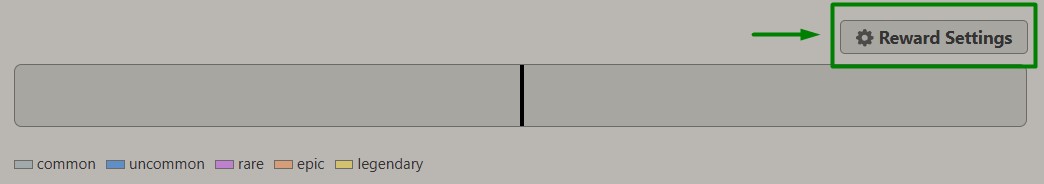
Requirements
First, determine what you need to do to unlock your reward.
Check all the habits and counters you consider essential for receiving the reward. Remember, you only need to complete them on the days they are active (e.g., if a habit or counter is only active on Sundays, you won’t need to complete it on other days, even if you select it here).
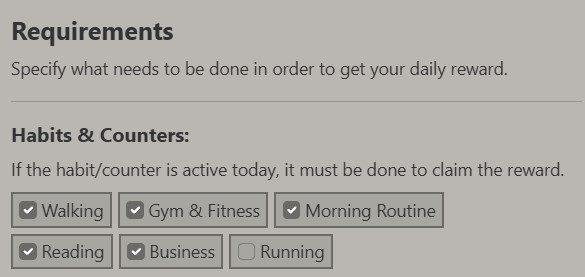
You can also set the minimum number of Productive Time minutes needed to unlock the reward. If you want, select Specify depending on the day of the week to set different minutes for specific days (e.g., if you don’t work on weekends).
This module is optional. If you don’t want to use it, simply check Same every day and enter 0 minutes.
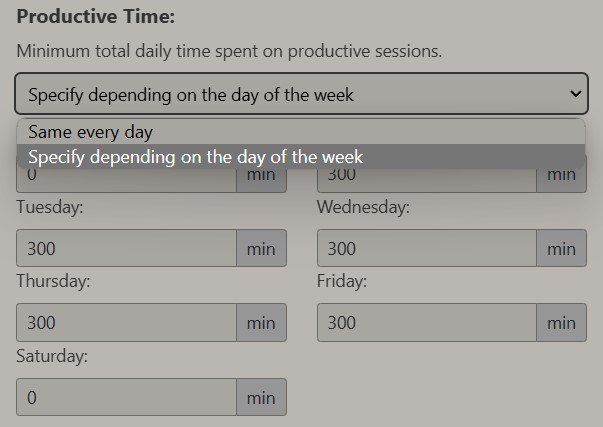
Sometimes, you might complete all your tasks before the end of your workday. To prevent slacking off, you can set an additional time lock, so you can’t claim the reward before a certain time, like 5 PM.
This way, even after completing your goals, you won’t claim the reward prematurely and can focus on working for extra XP that brings you closer to Lvl Rewards.
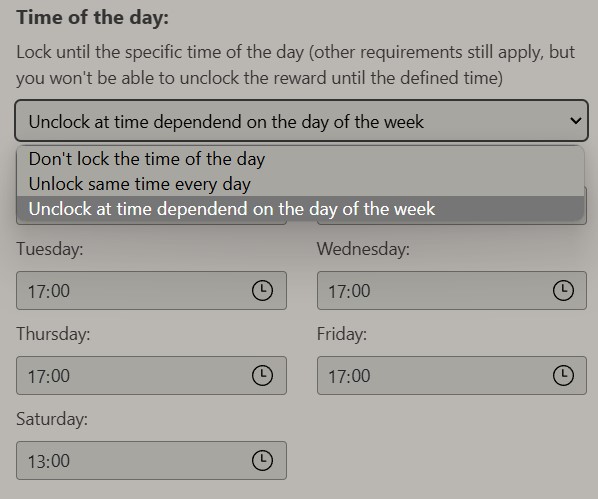
This module is optional. If you don’t want to use it, just check Don’t lock the time of the day.
Rewards
You can use guaranteed and/or random rewards.
You can add up to 3 guaranteed rewards and up to 20 random rewards. Each day you unlock a daily reward, one will be randomly selected based on the set chance. Additionally, you can add XP points to each reward.
For random rewards, you can set the chance: Common -> Uncommon -> Rare -> Epic -> Legendary.
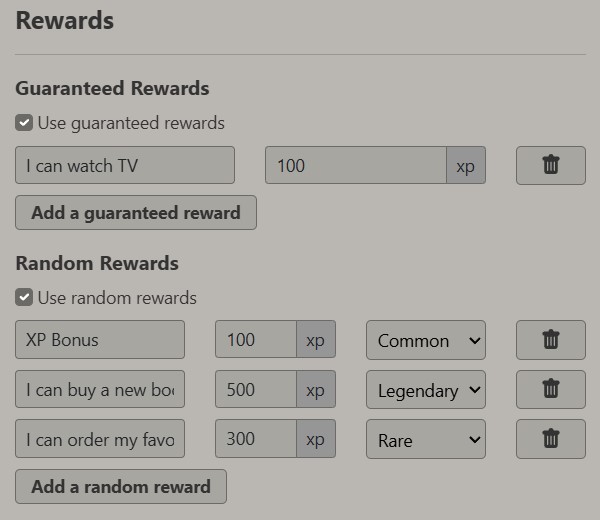
The chance of receiving a specific reward depends on your settings and the number of rewards you’ve added.
If you want, press Save & check your estimated chances to simulate your settings and see the estimated chance for each reward:
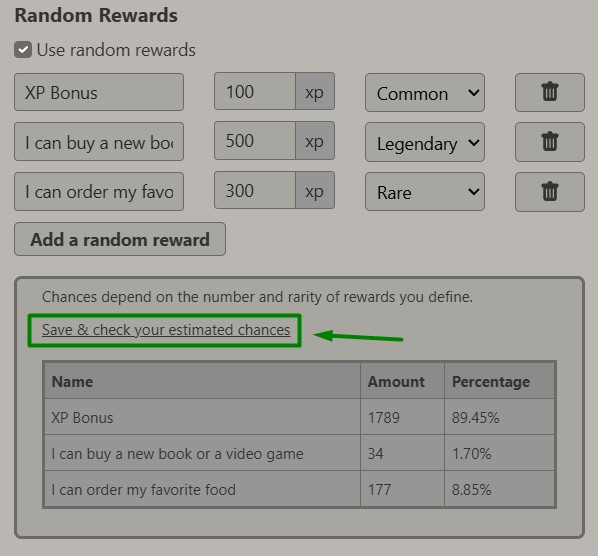
Remember to press Save settings after making any changes.