Productive Sessions
Productive Sessions is one of the most powerful modules in GamifyRoutine.
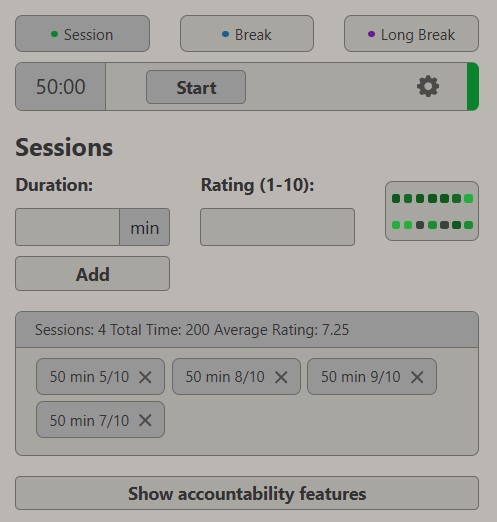
Productive Sessions work like a Pomodoro timer but allow you to rate each session (1-10).
They also include built-in gamification features:
- Users can rate each session. The module calculates the average rating and the total work time for the day. It also compares this to the last 14 days, creating a heat map.
- Each session adds XP points based on its length and rating (your productivity, subjectively rated on a scale of 1-10).
- The module includes accountability features. You can copy a formatted report from each session or set up automatic report sending to your accountability buddies on Discord via Webhook.

Productive sessions module is integrated with daily rewards. You can set, for example, you have to work 300 minutes every day to get your daily reward.
If you don’t like the Pomodoro method, you can simply log how much time you worked and rate your day on a scale of 1-10 at the end of the day (by adding one long session) instead of entering each session into the module.
Configure Productive Sessions
To configure Productive Sessions module, click on the cog icon inside the Productive Timer box.
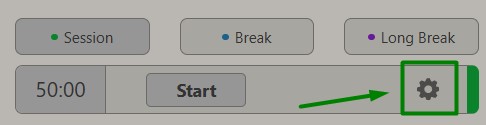
Now, you can configure:
- The duration of session, break, and long break
- Long break frequency (for example, after every 4 sessions). You can disable this feature by setting 0.
- You can turn on the notification sound after each session and set its volume (make sure to test if first with the “Test Sound Notification” button).
- Number of minutes with XP reward. You probably want to leave it on 0, so the Pomodoro Timer will give you XP for every session. However, if you can’t control yourself and want to avoid toxic productivity, you can set it, for example, to 300, so any minute above that won’t give you additional XP (so you won’t grind 12 hours a day because “XP goes brr”).
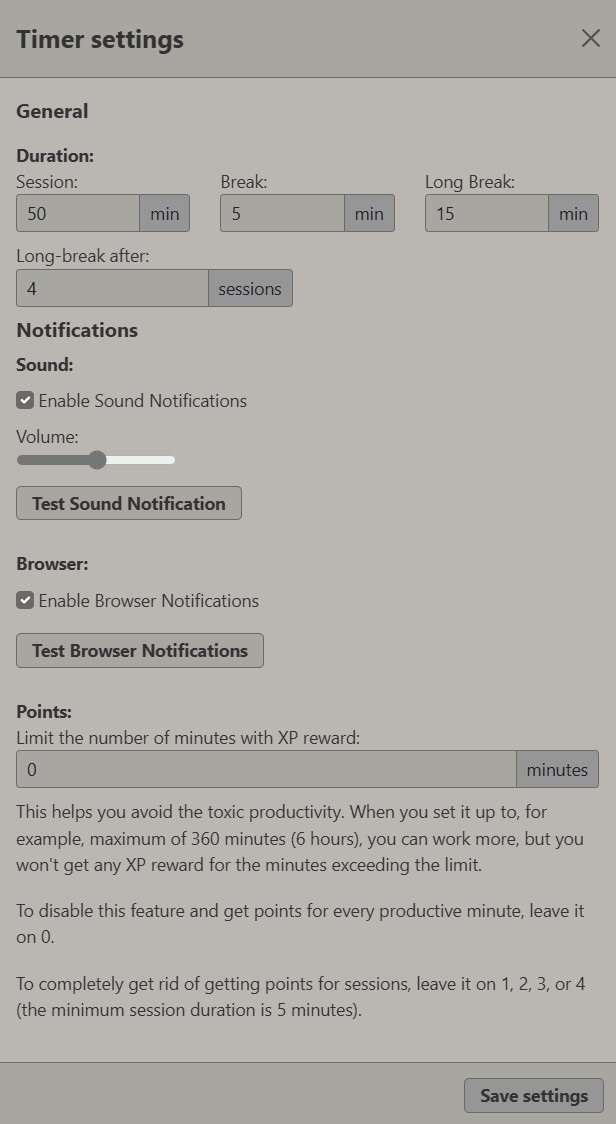
Productive Sessions Accountability
To make this feature even more engaging, you can click on the Show accountability features button.
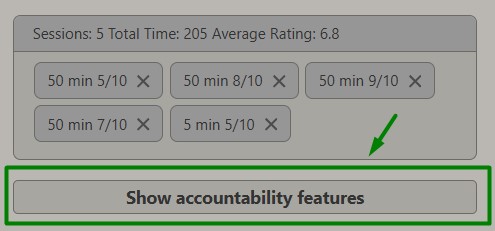
Now, if you want to send messages or save your sessions manually, you can check the Show the box with session summaries option.
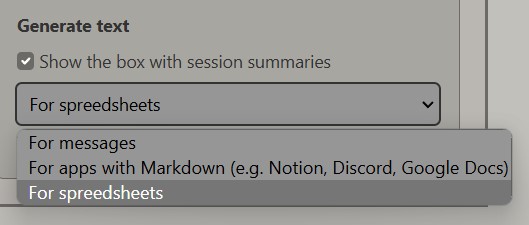
For example, with spreedsheets it will show the formatted, ready-to-copy textarea after each session, you can later paste into your spreedsheet software (for example, Google Sheets):
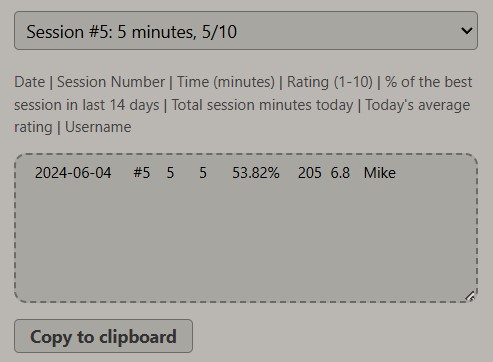
![]()
For Discord, simply provide your Webhook URL:
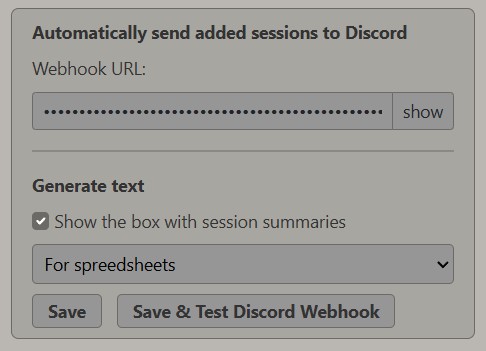
Click Save & Test Discord Webhook. Once it works, leave it as it is. Now it should send every added session to your Discord channel. If you want to learn how to configure Discord Webhooks in GamifyRoutine, see the Discord integration page.